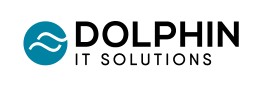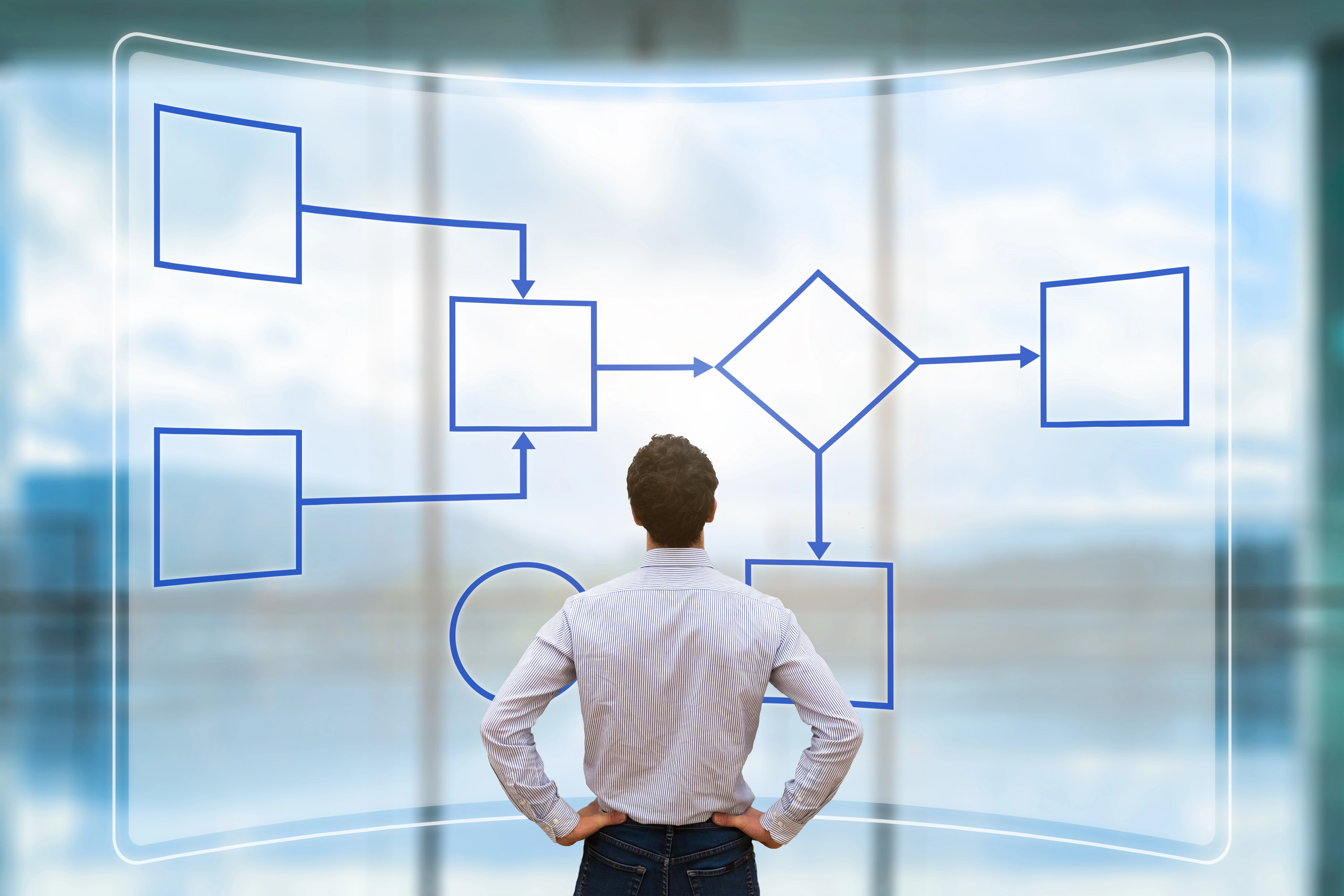
A Better Business Process Solution with WEBCON BPS
Low code, but better.
When looking at Low-Code Development or Application Solutions it seems there are numerous options your business could choose from. Nevertheless, all these solutions share the same purpose – they aim to ease, enhance, improve, manage, optimize, or automate a process, through which one collects and maintains data with the intention of using it for something. Having said that, many existing low-code solutions start with modelling the data before knowing how it would be used. Hence, the created forms turn into being more about editing data, rather than performing tasks, with the automation added near the end.
That is where WEBCON BPS differs from most other business process solutions; imagine you can start with modelling the process, then deciding what data the process would require. WEBCON BPS gives you the chance to do exactly that, with the option to customize the User Interface (UI) that WEBCON BPS has built for you. Furthermore, as your business requirements & conditions could change at any time, with the help of the WEBCON InstantChange technology, you can change your process logic, data schema or form design, and have access to the updated version straight away. There is no need to restart the work which makes this even easier. Moreover, unlike other business process management suites, where you have different tools for forms, reports, and modelling data, WEBCON BPS gives you a single designer studio for the entire solution.
Other advantages of using WEBCON within your business include the user-friendly documentation, automated categorisation & reusability of rules, connectors, data sources, forms, workflows, and finally the self-contained nature of the application.
Workflow, but better
As mentioned previously, in many workflow automation solutions, data is the starting point. You must model the data before designing the business process, as the data is meant to serve. Unlike those solutions, at the heart of the WEBCON BPS workflow management platform is the process, which means you can design, test the logic of your workflow, and only then model the data that support the business process.
Another advantage of WEBCON's workflow solution is it is designed using one form. Different users are presented with the same form when being assigned to a workflow task, however the form is dynamically adjusted based on who the user is and what they are asked to do. Other platforms create separate forms for each user task, while WEBCON uses a script-free, and lightning-fast approach, which is much easier to maintain.
Keeping in mind that business requirements may change, and workflow solutions may require adapting, WEBCON BPS workflow is designed with the idea that applications would need to be adjusted regularly. That is why some of the WEBCON BPS features include the ability for users to see which applications would be affected by a given change and how, with one click, and make a change to any of the workflows, forms, schemas, or dashboards without the need to recall or restart anything.
Forms, but better
Forms play a huge role in WEBCON BPS, and what makes them different from the ones in other process management platforms is that they are process centric. This means there is always a process involved and whenever you modify the workflow, the form adapts to it. Furthermore, the workflow can pass information to the form, so it can adapt which fields are displayed, enabled, or required. Unlike other platforms, all of this is done without the need of scripts or formulas.
Many other business process management platforms either lack rules, or, have a simple rule language, resulting in the need to use JavaScript (or other methods) to customise the behaviour of the process. However, WEBCON BPS makes use of reusable logic that is presented through rules. Rules can be defined and read easily, and at the same time, they possess plenty of power. An example of their usage is the decision whether a field should be editable or required, or auto population of some of the fields with pre-existing data. Moreover, every application contains a catalogue of fields & information, which allows every rule to be used in multiple forms, without the need to re-do any work.