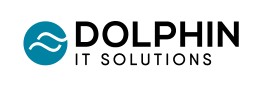CRM vs BPM: Understanding the Key Differences
There are many pieces that make business a business. You want control of your own processes, but you also need to store client information and manage relationships with them, and sometimes you want that information inside your processes. So what is the best way of determining what kind of system is best suitable for your needs? Do you want growth or stabilise your own internal processes, or a combination of both?
Only you can answer that, and in this article we will hopefully help you find an answer.
What is CRM?
CRM stands for customer relationship management.
The many ways in which customers experience products, services and brands play a huge part in how they are judged.
But what does customer experience actually mean? Put simply, customer experience is the impression your customers have of your brand as they move through all parts the buyer's journey. It's crucial because it affects key business metrics, like how much customers spend, whether they buy more or whether they recommend your product or service.
A CRM system is data-driven software that improves how you engage and do business with your customers and prospects. It can help you create a great experience by using data to personalise and tailor your communications with prospects, first-time customers and repeat buyers.
What is BPM?
BPM stands for business process management.
Business process management means improving and optimising business processes in order to reach strategic business goals. It's best applied to repetitive and ongoing tasks.
As a business grows, its processes get bigger and more complex, and it becomes challenging to manage and keep track of crucial tasks. On its own, BPM isn't a technology, but it can (and likely should) be automated for better efficiency and time saving. Your business processes can also evolve more easily through automation.
When to use BPM vs CRM?
Based on the definitions above, it's pretty clear that CRM and BPM are very different concepts. To demonstrate further on what CRM and what BPM are used for, you can find some use cases in the table below.
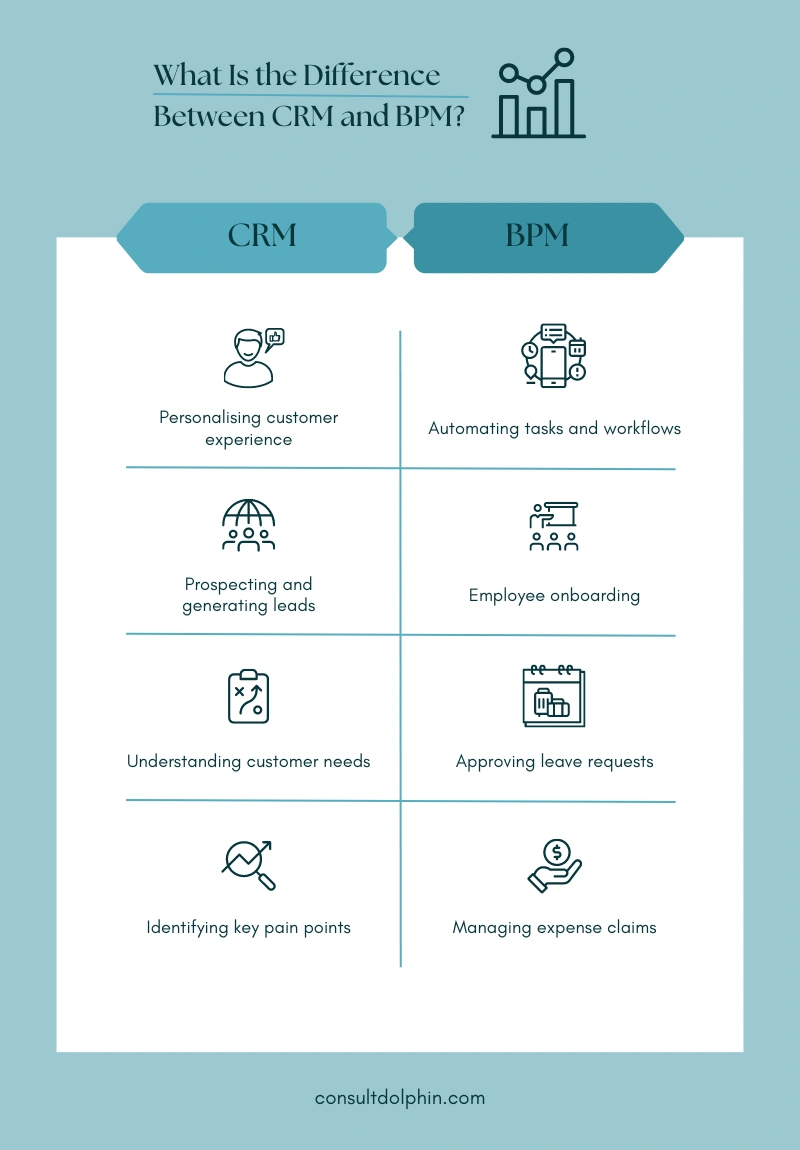
CRM vs BPM comparison
If you recognise a need for both, good news – you can actually combine CRM and BPM for better data management!
Dynamics 365 as a CRM
When you choose a CRM system, like Microsoft's Dynamics 365, you can make support hassle-free for you customers.
Like most businesses, yours will have an extensive list of current customers and prospects. This might be split up into different databases and spreadsheets. You might be storing them centrally, in ‘the cloud' –or perhaps you have those details on various laptops and desktops.
A good CRM system won't just collect and hold this data in one place, it will also track the history of every customer or prospect interaction so you can see useful data, like previous orders, enquiries and service requests.
WEBCON as a BPMS
WEBCON BPS has many advantages to other BPM solutions. It's flexible and scalable, and runs on low code which makes development easy and smooth. It's also very affordable and suitable for businesses both large and small.
WEBCON BPS also naturally integrates with Microsoft products. If you already have a Microsoft license and actively use it, managing your already existing business processes becomes a whole lot easier.
The concept “reuse, don't rebuild” is one of the core concepts of WEBCON BPS. It means that a lot of the functionality that's initially implemented can be reused in different processes. Simple, yet incredibly effective.
Conclusion
Now you should be able to tell what you're really looking for! If you seek more control over generating leads, increasing sales and improving your marketing in general, go for CRM. If you want to improve internal business processes, then go for BPM. Or if you need both, use a combination.
If you're willing to give Dynamics 365 or WEBCON BPS a go, don't hesitate to reach out for a consultation!