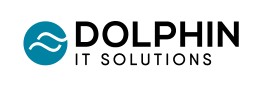Build a Power App to Automate Forms and Processes
If you're reading this, I'm going to assume you've started to investigate PowerApps. By now you probably know it's a low code platform that gives you the ability to rapidly develop custom apps and that you don't need huge amounts of technical knowledge to get something up and running. In short, it's the perfect tool to replace that manual process everyone in the department has to do every month!
So now that you've started on the path to building your shiny new app, the next thing you choose is whether to create a Canvas or Model-driven App (There is also a Portal App option, which I'm not going to talk about because it's quite different. You'd use that option to build a personalised website!). So which one should I choose?! What is the difference?
Well, here we're going to take a look at what each type of app does and what you might want to use:
Canvas
The first type of app is a canvas app. This is most likely your starting point when creating a PowerApp because it's by far the most flexible option. The canvas app derives its name from the fact it is a blank canvas – you can set it up however you want and the main limitation is your own imagination!
Canvas apps come with a huge range of “connectors” (in built in connections to datasources, such as excel files, SharePoint lists, databases etc) that enable you to connect your new app to any data you choose and through integration with Power Automate you can build out an impressive amount of functionality.
The main benefits to canvas apps are:
- Flexible - you can connect to so many sources of data you can really make your app do anything you want – from simple data entry through to booking systems and more, the functionality is there
- Creative and Individual - as the canvas app is completely blank, you can really create the app in whatever way you want. Images, colours, sizes and more are all under your control, so you can be as bold as you want! Just make sure the core functionality is sound before you really go to town!
- Low Code - if you're able to use PowerPoint and have a basic understanding of Excel formulas, you can build canvas apps. All those VLOOKUPS and IF statements you write are a good starting point for the functions you'll need in your PowerApp
- Potentially free - this is probably another reason you're interested in PowerApps. It can be completely free, depending on what version of Office365 you're using. If you want to make it free though, watch out for premium connectors – these do have a cost and depending on how many people will use the app you will have to pay a cost for each user!
If you want to think of it from another perspective, canvas apps are a top down development approach. You build the forms to look the way that you want and then connect them to a datasource – the rules around the data are controlled through the front end of the app and in the power automate flows that connect them together.
Model-Driven
Next option is the model-driven app. This type of app derives its name from the fact the datamodel drives everything in it. In this context, the datamodel is the collection of tables that sit behind the forms. You build rules and processes into these tables which control and ensure data integrity, then you create forms that sit over them to enable your users to interact with the data.
If canvas apps are a top down approach, model driven apps are a bottom up approach. You start with the data structures and then everything else falls into place on top of them.
Due to the fact that Model-Driven apps take this approach, you must use the Dataverse (Formally known as the CDS or Common Data Service) to store your data. The dataverse can be considered as an online database offered by Microsoft, but it also falls under the premium connector banner. This means that if you want to build this type of app, you will have to buy licences in order to use it.
That shouldn't put you off though, because there are a lot benefits to the dataverse:
- Data driven approach - due to the fact that data is central to the model, you're forced to think of data first and foremost. Starting from this perspective means you are forced to consider what data you need to records and how it relates to other data you need to record
- Highly Structured - working from the bottom up will ensure that your data should be very structured – as long as you understand how that data relates to other data. Building an entity relationship diagram (basically plotting how the tables link together) will help you to see this structure and should lead into really strong operational reporting
- Same platform as D365 - Dynamics 365 is the Microsoft CRM (think Salesforce for comparison), and had a price tag to match. However, it operates on the same platform as the Dataverse – so that gives you an idea how powerful dataverse is, it's a platform used by some of the biggest companies in the world, so should be good for you!
- Security through Dataverse - there are a huge range of security options behind the scenes with dataverse, but it's a truly scalable with industry standard security
Which is best?
Ultimately, both types of app give you the ability to quickly build and share something with your users that will place a structure around a process in your business. There is no right or wrong answer to which is the best option, they both have different strengths and careful consideration of what you are attempting to achieve should enable you to decide which option is best.
Having said that, one way to consider which is more applicable for you is whether or not the data already exists. For example, if you are already storing the data in a spreadsheet and that is working fine for you, you just want to add a bit of control or visualise the data in a different and more accessible way, it might be most appropriate to build a canvas app over the top of it.
Likewise, if you are starting off with a clean slate and looking to enforce a new structure and process, a model driven app might be a better option.
Hopefully this blog helps you to understand the different options available to you, however if you'd like a bit more help then we at Dolphin would love to help you! Please just reach out for a free consultation at enquiries@consultdolphin.com.