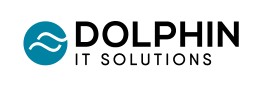How Microsoft Teams App Integrations Improve Your Workflow
With the current state of the world, most businesses (if not all) have learned to adapt and transition to a more digital approach to the way they operate, and perhaps most importantly, internally collaborate. Microsoft Teams has played a key role in enabling employee communication when everything else seemed impossible. The trend continued even after the crisis dwindled. Many have turned to working from home fulltime, while others have incorporated it at least partially.
The userbase for Microsoft apps in general therefore keeps growing, and so does the need for the platform to evolve and keep up with the user requirements. Microsoft apps are useful in this regard as they allow you to keep track of different things (Outlook for your calendar and emails, Teams for collaboration, etc.).
But what about non-Microsoft apps that are part of your day to day tasks? Have you ever thought about how it would be useful to see a report instantly available in a Teams tab while you're on a call with a client or a colleague, saving you the haste of sifting through your folders trying to find the relevant file?
What can be integrated with Microsoft Teams then?
There are many apps already available for integration with Teams that can help you engage your users or further benefit their work knowledge and habits. For example, you can integrate YouTube for staff training, or even Trello, an efficient project management tool. In this article however, we are most interested in the integration with Power BI and Power Apps, our personal favourites.
Microsoft Teams integration with Power BI
Power BI is a tool that allows you to build interactive reports and dashboards for your business needs. The integration of Power BI and Microsoft Teams is fairly straightforward. Once you set up the initial requirements, you can then do almost everything in Teams that you can do in the Power BI service:
- Create, view, and edit dashboards, reports, and apps.
- Create and participate in workspaces.
- Share content, either through email or through Microsoft Teams.
Additionally, in the Teams app, you can see all the Power BI tabs that you've viewed, everywhere in Teams.
You can also add the Power BI service to Outlook and Office, choose to get notified in the Teams activity feed when there are important things happening in Power BI, etc. Overall, it's an efficient, time saving way of having your reports and dashboards available all in one place.
Microsoft Teams integration with Power Apps
Power Apps is a part of the Microsoft Power Platform and it lets you build low code or no code business applications. We recommend reading this article about it to understand its full potential and the terms used further down in this post.
The Power Apps integration with Microsoft Teams gives you the ability to build a canvas or model driven app from right within Teams, or integrate an already existing Power App if you have one.
Probably the best benefit of this integration is that instead of having to navigate to the Power App you're looking for, which requires you knowing the location where it's hosted, you can access it immediately from Teams without breaking your flow of work. It also helps keep your apps utilised rather than them sitting in the intranet with most users being unaware of them or finding them too difficult to locate.
Wow, that sounds interesting! But I don't have any technical knowledge, can you help?
Absolutely, Dolphin IT Solutions are here at your service! Just reach out to us at enquiries@consultdolphin.com and we'll do our best to fulfil your requirements.