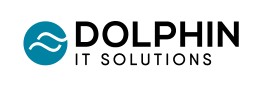Microsoft Named Gartner Magic Quadrant Leader for 16th Time
Microsoft exceeds all expectations for yet another year, proving so by becoming the Leader of the Magic Gartner Quadrant for the unbelievable sixteenth – consecutive - time. Not only that, but Microsoft has also been positioned furthest to the right for “Completeness of Vision”, and highest in “Ability to Execute” for the fifth consecutive year.
Microsoft Power BI continues to be one of the best tools, if not the best, on the market for Business Intelligence. The Microsoft team is very receptive to feedback and implements features based on user requests, which helps them excel and gives them the edge, which has undoubtedly been shown over the last sixteen years.
What makes Microsoft stand out so much from everyone else?
The Microsoft team has designed many new features for both individuals and teams. For individuals, the new features are made to help them do more, faster.
Some of those features include:
- Datamarts in Power BI: perform relational database analytics and uncover actionable insights from their data. It seamlessly puts the power of SQL databases in the hands of our report builders, while ensuring these datamarts can be centrally governed and managed by admins.
- Data Model Editing in Power BI Service: enables users on the web to navigate to a dataset and edit it using a similar model view interface as found inside Power BI Desktop—allowing users to work and collaborate simultaneously on the same data model.
- New Optimize Ribbon: includes options to pause and refresh visual queries and optimization presets.
- Contextual On-Object Controls: select elements in charts and edit the format or properties of those elements to create stunning, pixel-perfect reports.
- Quick Measures Suggestions: enables report builders to create DAX measures using natural language instead of using templates or writing DAX from scratch.
When it comes to improving insights and sharing with the team, Microsoft has created new integrations with other Microsoft 365 products such as PowerPoint, Outlook, SharePoint, OneDrive and Teams. What does that mean?
- Users can now include interactive Power BI reports or even single visuals directly in PowerPoint and include reports as descriptive cards inside of Outlook emails.
- There is also the ability to save Power BI files to OneDrive and SharePoint and edit from there directly to help make it easier to collaboratively build reports.
- A score of new features including the ability to embed organizational apps in Teams, the ability to share Power BI reports and visuals directly in chats with preview cards, the new Power BI in Teams mobile experience, and so much more.
There are many more innovations that Microsoft has in store – too many to go into real detail in this blog post! But it's abundantly clear why Microsoft is considered a leader of a very competitive industry.
As a Microsoft Partner, we are equipped to provide you with a variety of business intelligence services; from data warehousing to visualization to reporting. Reach out and find out how we can help your business thrive.