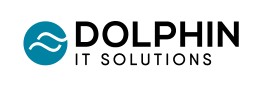Microsoft Power Platform for Non-Technical Business Users
What Is It!?
What comes to mind when you think about your IT department? A darkened room at the back of the office that never quite seems to deliver the solutions that you need? Ok - that's a bit stereotypical. But it's also true to say that IT departments are often under resourced and trying to deliver multiple large scale transformation projects. As a result, they are just unable to deal with your small agile requests.
Wouldn't it be great if you could develop your own solutions without having to wait for them? Well, Microsoft has been listening to you....
Back in 2018, Microsoft released the Power Platform - a low code, browser based set of products that allows you to build out your own apps and processes to reflect your own bespoke requirements!
Why Would I Want That?
The Power Platform gives you the flexibility to achieve your departmental goals without reliance on anyone else. No longer do you need to wait for a resource to become available to build your solution – you can do it yourself and start leveraging the benefit today!
You've got a spreadsheet that gets passed around, gets corrupted all the time and has inaccurate data being updated in it? Build an app sit over the top of it to control it!
Always saving mail attachments into OneDrive? Automate that process!
Want to visualise data from multiple spreadsheets in SharePoint? Build a report and share it!
There is a huge amount of flexibility in what the Power Platform can offer you, it's really up to you and your own unique business requirements!
What Tools Are In The Power Platform?
There are three main products in the "Power" suite. They all work independently of each other, but at the same time they are built to work together. The tools are:
- Power BI: This is a reporting visualisation tool which turns your data into beautiful interconnected charts
- Power Apps: This is an app development suite. It allows you to build simple apps that can be used for anything from booking meeting rooms entering data
- Power Automate: This is a tool that allows you to schedule and automate tasks, anything from moving files to sending emails
These tools are also all scalable. It doesn't matter if you're a company with five employees or a multinational, they are a viable solution and you can also rest assured that security is built into them from the ground up.
So, I Can Do It Myself?
Yes! Well, sort of - as with anything, you'll need learn some of the basics first, which can be a bit daunting. But the good news is, if you're confident using something like excel, you'll be able to pick up the basics of the Power Platform fairly quickly.
All of the products in the Platform have a huge user community to them who are more than happy to assist with your questions, so you're never on your own!
Where Does Dolphin IT Solutions Come In?
We at Dolphin are passionate about helping you achieve your goals, whatever they are.
If you're interested in using the Power Platform, we can help you build your own solutions or engage in agile tactical developments which require more advanced development, we can flex to your needs. If you've got any questions please do reach out to us.