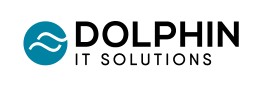What Is Microsoft Copilot and the Future of Work?
“The new technology does not yet have a single established name. We shall call it Information Technology.”
And so, in 1958, Harold J. Leavitt and Thomas C. Whisler named what would become one of the most important industries of the present.
We didn't have a name for it barely half a century ago, and now it's come to automating almost every aspect of our lives. From computers to self-driving cars, self-checkout machines, to remarkable strides in the Artificial Intelligence field alone.
AI has gained mad traction over the last few months, since the introduction of Chat GPT. Before that, people had been aware of its existence, but everyone believed it was a long time before AI did anything useful. Now, everyone believes it's a matter of time before AI replaces us all. And that's just the tip of the iceberg.
In this article, we examine how Microsoft is going to keep up with the AI demand.
Microsoft AI History: from the 90s to Copilot
Microsoft has a rich history when it comes to artificial intelligence (AI) research, development, and deployment. To name a few:
- Early AI efforts. Microsoft has been involved in AI research since the 1990s. Projects like Microsoft Research, established in 1991, have been instrumental in advancing AI technologies and fostering innovation in the field.
- Microsoft Cognitive Services. Microsoft Cognitive Services, launched in 2015, provides a set of AI-powered APIs and services that enable developers to incorporate various AI capabilities into their applications. These services cover areas such as computer vision, natural language processing, speech recognition, and more.
- Cortana. Cortana, Microsoft's virtual assistant, was introduced in 2014. It utilizes AI techniques to understand natural language queries, perform tasks, and provide personalized recommendations to users across different devices.
- Azure Machine Learning. Microsoft offers Azure Machine Learning, a cloud-based service that allows developers and data scientists to build, deploy, and manage machine learning models. It provides tools and frameworks for training, inference, and deployment of AI models at scale.
- Microsoft Research AI. Microsoft Research has a dedicated division called Microsoft Research AI, which focuses on advancing the state of the art in AI research. It encompasses areas like deep learning, reinforcement learning, computer vision, natural language processing, and more.
- Acquisition of AI companies. Microsoft has acquired several AI-focused companies to enhance its AI capabilities. Notable acquisitions include SwiftKey (a predictive keyboard technology), Maluuba (natural language understanding), Semantic Machines (conversational AI), and GitHub (collaboration and code hosting platform, which also contributes to AI development).
- Collaboration with OpenAI. Microsoft has collaborated with OpenAI, an AI research organization, on various projects. This collaboration has led to advancements in large-scale language models like GPT-3 and GPT-3.5, which are used in applications like Microsoft Copilot.
Microsoft's AI efforts span across various products, services, and research initiatives, aiming to empower developers, improve user experiences, and advance the capabilities of AI technology.
What is Microsoft Copilot?
With Microsoft's long history with AI, and the recent events speeding up the way we use and integrate AI, the tech giant has introduced Copilot. The idea behind the name is to give you a copilot for work – make your workload easier, and provide shortcuts for otherwise tedious tasks. This would allow you to focus on more important tasks than, for example, coming up with a PowerPoint presentation, or writing a first draft of a document.
“Today marks the next major step in the evolution of how we interact with computing, which will fundamentally change the way we work and unlock a new wave of productivity growth,” said Satya Nadella, Chairman and CEO, Microsoft.
Copilot is supposed to work alongside you, so it's integrated in all the main apps: Word, PowerPoint, Excel, Outlook etc. However, Microsoft has also announced a new way of utilizing it, through what they've named Business Chat. Business Chat works across LLM (learning language model) and Microsoft 365, using your data such as email, calendar and chats to do new things that couldn't be done before.
For example, you can give it a prompt – much like Chat GPT, but more personal! – to give the development team a summary of requirements based on your meetings, emails and chat threads.
Copilot in Microsoft 365
Copilot in Word, as mentioned previously, if you don't know where to start writing a document, can help you get started with a first draft. This saves hours of sourcing and editing. Microsoft, to their credit, does acknowledge that it will sometimes get information wrong, which doesn't necessarily mean it's a bad thing. It gives you a rough idea on where to start or where to go from.
Copilot in PowerPoint can create beautiful templates with a simple prompt, and it can also add relevant content from your other documents. Or, if you don't like a certain slide and its design, you can request the changes and Copilot will do it for you.
Copilot in Excel lets you analyse trends and create beautiful data visualisations in seconds.
You can summarise long email threads with Copilot in Outlook, and draft suggested replies. Similarly, Copilot in Teams can summarise meeting key points, highlighting agreements and disagreements.
Finally, with Copilot in Power Platform you can automate repetitive tasks and create chatbots almost instantly.
Benefits of Microsoft Copilot
Microsoft Copilot has the potential to change the way we work for a number of reasons already clear from previous sections. But it can also work because it can help us as users fully explore and perhaps even understand Microsoft functions that we often don't use. Most people don't utilise all of available functionality for their presentations, or even spreadsheets. If not complete experts, that knowledge is locked behind a series of tutorials that most don't have the time for.
By using simple instructions in natural language, Copilot can help users get the most of Microsoft 365, without much hassle.
When will Microsoft Copilot be released?
While there is no set release date for Microsoft Copilot, the company has recently announced they are expanding access to the Copilot preview. They are promising big changes to workplaces once it's implemented – but things don't always go according to plan. The Metaverse was supposed to be a lifechanging project and yet they're grasping for straws, several years and billions of pounds later.
Microsoft's goal with Copilot is to allow more time and foster creativity rather than do mundane tasks. Time will only tell if Copilot can accomplish that.