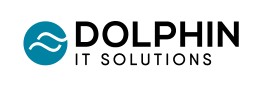Microsoft Fabric vs Power BI: What Fabric Actually Is
If you are reading this article, I'm going to guess that you are a PowerBI user who has just stepped onto the Microsoft hype train and are trying to understand what "Fabric" is all about. I'm also going to guess you've probably already read the Microsoft page about it, but in case you haven't, they describe Fabric as:
An all-in-one analytics solution for businesses that covers everything from data movement to data science, Real-Time Analytics, and business intelligence.
“But PBI can already do all of this!”, I hear you say. Well, yes, that is true - and probably reinforces what a great tool PBI is - but Fabric provides a much richer environment for manipulating and interrogating your data. So let's have a look at what sets it apart.
If it looks like PBI and sounds like PBI…
The first thing to say is that if you use the PowerBI service, you're already in the right place to use Fabric because they are accessed from the same portal. To that end, as services, they look and feel identical because, well, they are! However, when you unlock its potential, there are a completely new set of tools available at your fingertips which will significantly enhance your ability to manipulate and manage your data estate.
So what is new?
- Data Factory - If you know much about Microsoft Azure, you might recognise this name. This is because Microsoft already have a product called data factory… and it looks a lot like this! Microsoft have basically integrated the existing data factory into Fabric and then optimised it to work inside of it. As a tool, the main purpose to this is to Extract, Transform and Load (ETL) your data, whether that be loading an excel file from the lake house, enriching a table with other data or some other process. This can be done simply using PBI, however doing everything in one dataset can be very difficult to maintain. In reality, it's much better to break down all your tasks into simpler jobs that you run as and when you need.
- Data Engineering - While data factory allows you to perform ETL on data in Fabric, Data Engineering is concerned with allowing you to create systems for the collection and processing of data. This revolves around the concept of a lake house, which is an area in Fabric for storing your inbound data in one single location, whether that be structured or unstructured files. If you've only used PBI before, the lake house is entirely new because you simply can't store data in the PBI service, you can only really store your data models. Conceptually, it's something akin to using SharePoint to store files and then loading them into a PBI book via the service - however with the lake house, you can actually interrogate the files before they even get close to PBI in addition to everything being in one logical area.
- Data Science - People who interrogate data and apply statistical models to try and find patterns in business data are often referred to as data scientists. Correspondingly, this area of Fabric is to enable people to find these patterns. The primary tool of the data scientist is likely either Python or R, and this gives them an area to apply this code. In theory, you can apply this code using PBI desktop, however Fabric now gives you an area to perform these investigations and the appropriate power when you do.
- Datawarehouse - This could ultimately describe what Fabric really is - a datawarehouse. I'll talk about that later, but for the time being, consider this as one enormous PowerBI model with all of your data - so now you don't need to go searching across different books, everything is just there for you.
- Realtime Analytics - As the name suggests, this tool is really all about real time reporting - but specifically large scale time-series based data. There isn't really anyway you can do this in PBI today (Other than using another tool, such as Synapse), so if this is something you need to do, Fabric gives you the ability to build it.
A lot of what exists within Fabric has already existed in the form of other Microsoft products (I'm looking at you Data Factory and Synapse!), however, where Fabric separates itself from those standalone products is in the fact is integrates them into one single connected and streamlined tool. Everything is there for you, straight out of the box and optimised to work with each other, so you don't need to waste any time thinking about how things need to work together.
When you boil down the above, Fabric basically means we now have the functionality to store data in its raw format, move it, transform it, interrogate it, analyse it and then use PBI to report on it - all from the same portal you currently know and love. In essence, that's why it's such a big deal.
Hmmmm, sounds expensive…..
Ok, so this is the $64k question. As yet (Sept '23), the prices are yet to be confirmed. However, it looks like prices are going to start at around £150pcm and then go up depending on how much you buy. The figure above is based on a pay per minute calculation, however, Microsoft will almost certainly introduce a pay per month model which will likely drop the cost further.
In terms of what you are paying for, you are basically buying an Azure resource - think of this as like paying for your monthly sky TV package: you get everything wrapped up in one package that you then apply to the PBI workspace. The resources themselves have a certain amount of "horsepower" associated to them, so the more intensive the processes that you run, the more power you'll need. As to how much you'll need - I'd recommend you start small and see how that goes - it's very easy to increase your resource if you need more.
One further thing to note is that you will have to pay for your PBI licences on top of this - so people will still consume the reports in the same way that they currently do, just the way that data is served will change.
If you're reading this and thinking this sounds quite expensive, it's worth considering that the traditional way of doing all of this is by building a Data Warehouse…
How do I get it?
You can't. Well, not yet anyway - but you can sign up for a 60 trial, where you can play around with the functionality to see how you might want to use it.
At the end of that, you'll pay for it by purchasing a Fabric resource through Azure portal. Once purchased, all you'll need to do will be set up a workspace and assign the resource you have purchased to it - simple as that!