
Microsoft Teams
Stay in the loop and achieve more with online meetings on Microsoft Teams
Interested to hear more?
The most convenient digital workplace messaging application.
The key driver of employee engagement and real-time collaboration.
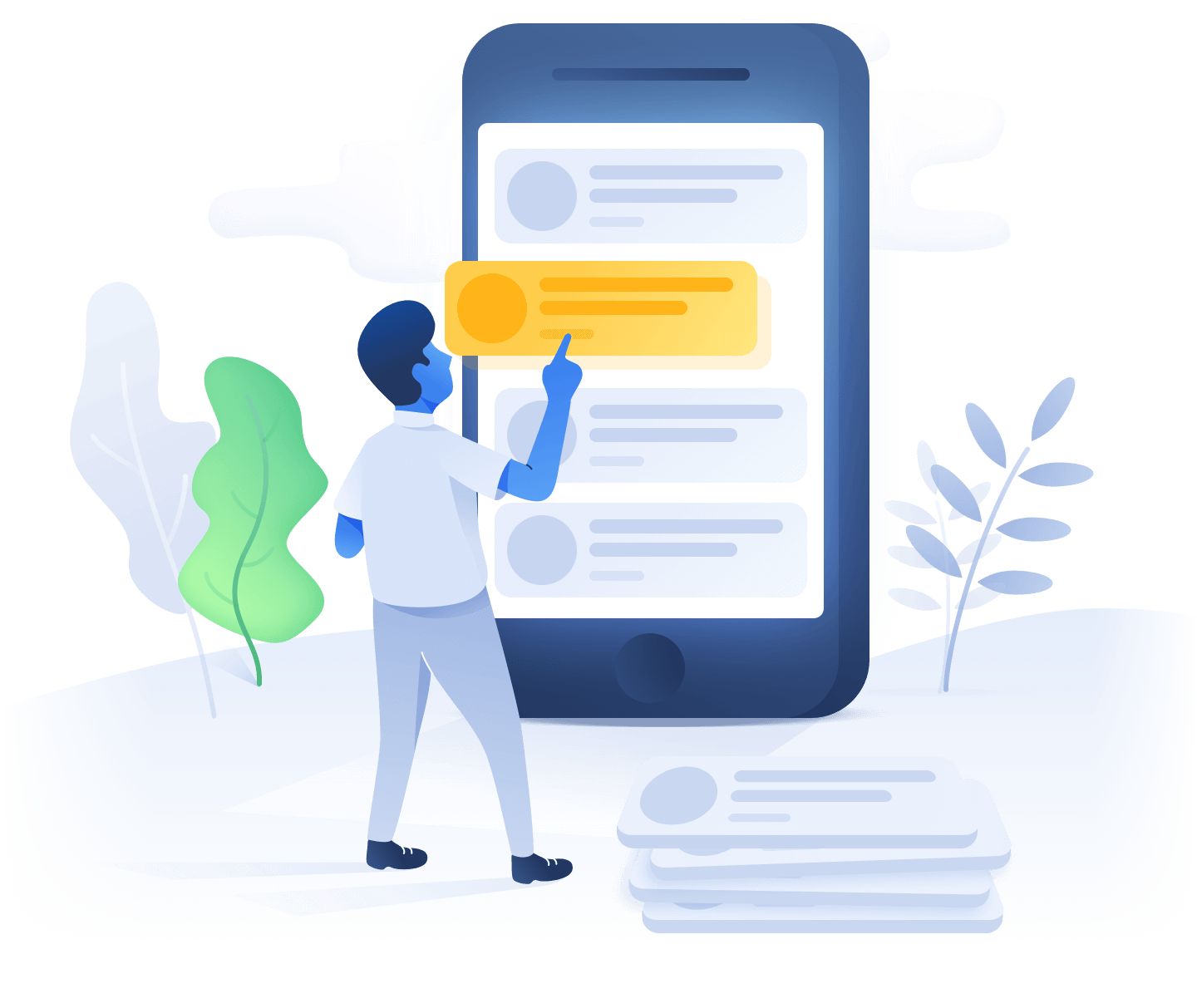
Teams and Channels
Organise your internal structure by creating teams and channels within them to categorise content such as topics, projects etc.

Online Meetings & Video Calls
Enhance communication with no limitations and have online meetings inside or outside your business.
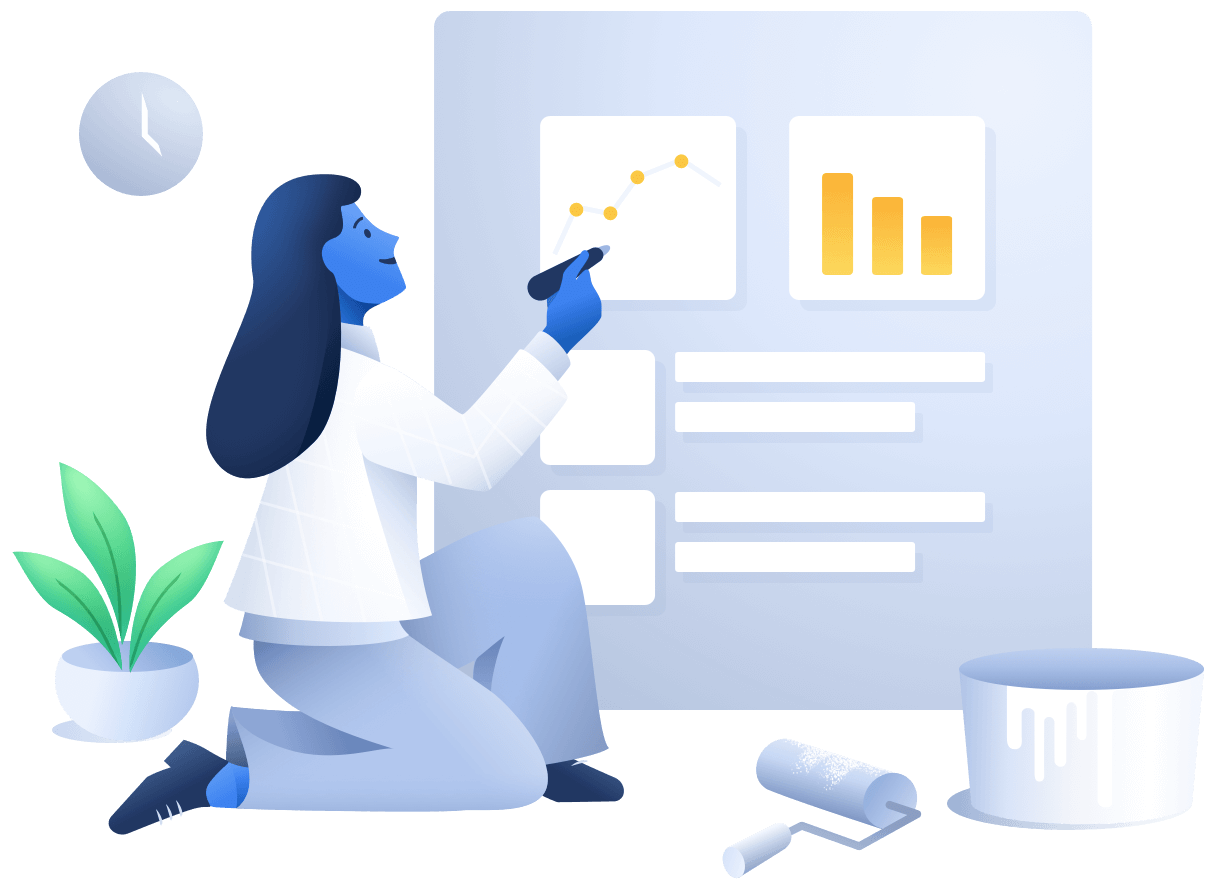
Document Storage
Keep all your shared files in one place - when a team is created, a new SharePoint site is also created and connected to it.
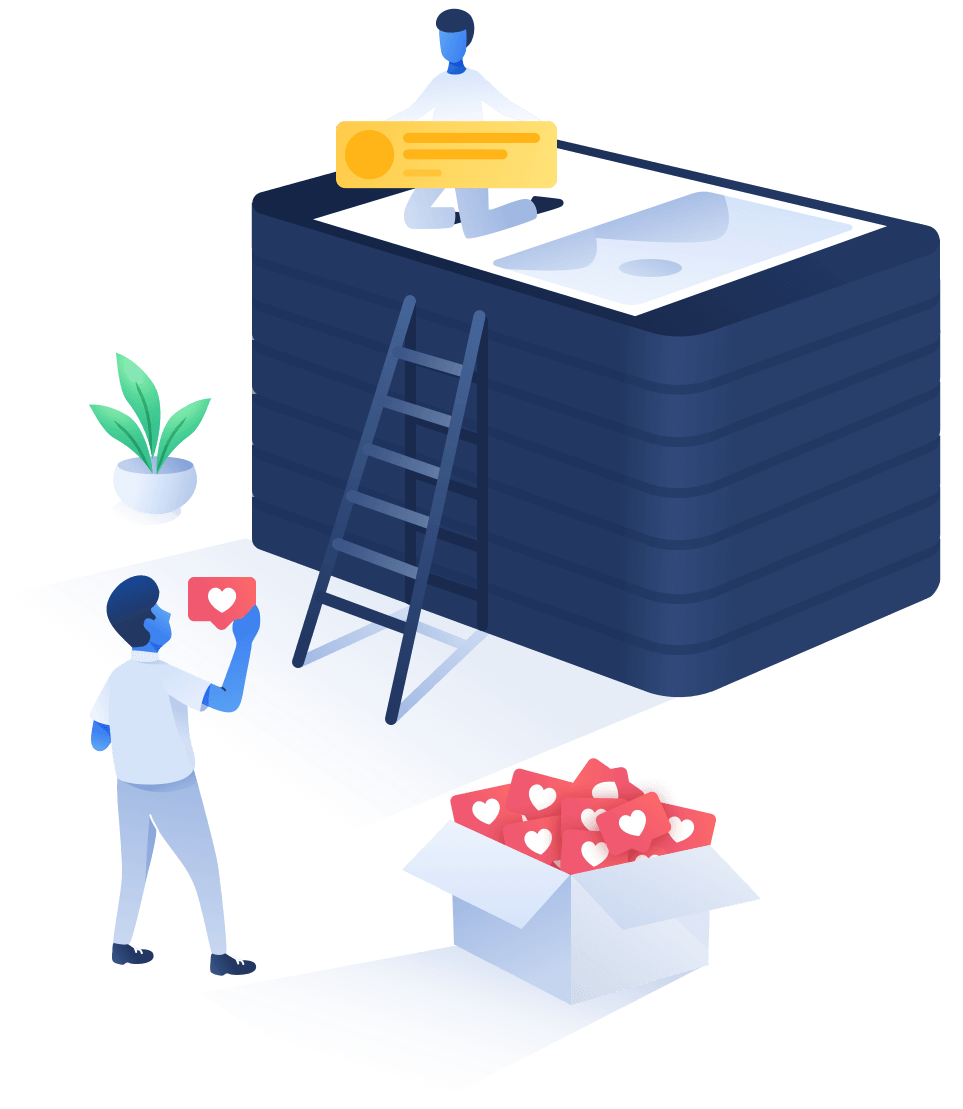
Audio Conferencing
Join online meetings via phone dial - don't miss a minute of your most important meetings.
Unsure about Microsoft services?
Get a free trial.
Get a free 12 month Microsoft Teams Exploratory License if you're already utilise Azure AD in your business. Explore:
Microsoft Teams
Microsoft Stream
Microsoft Forms
SharePoint Online
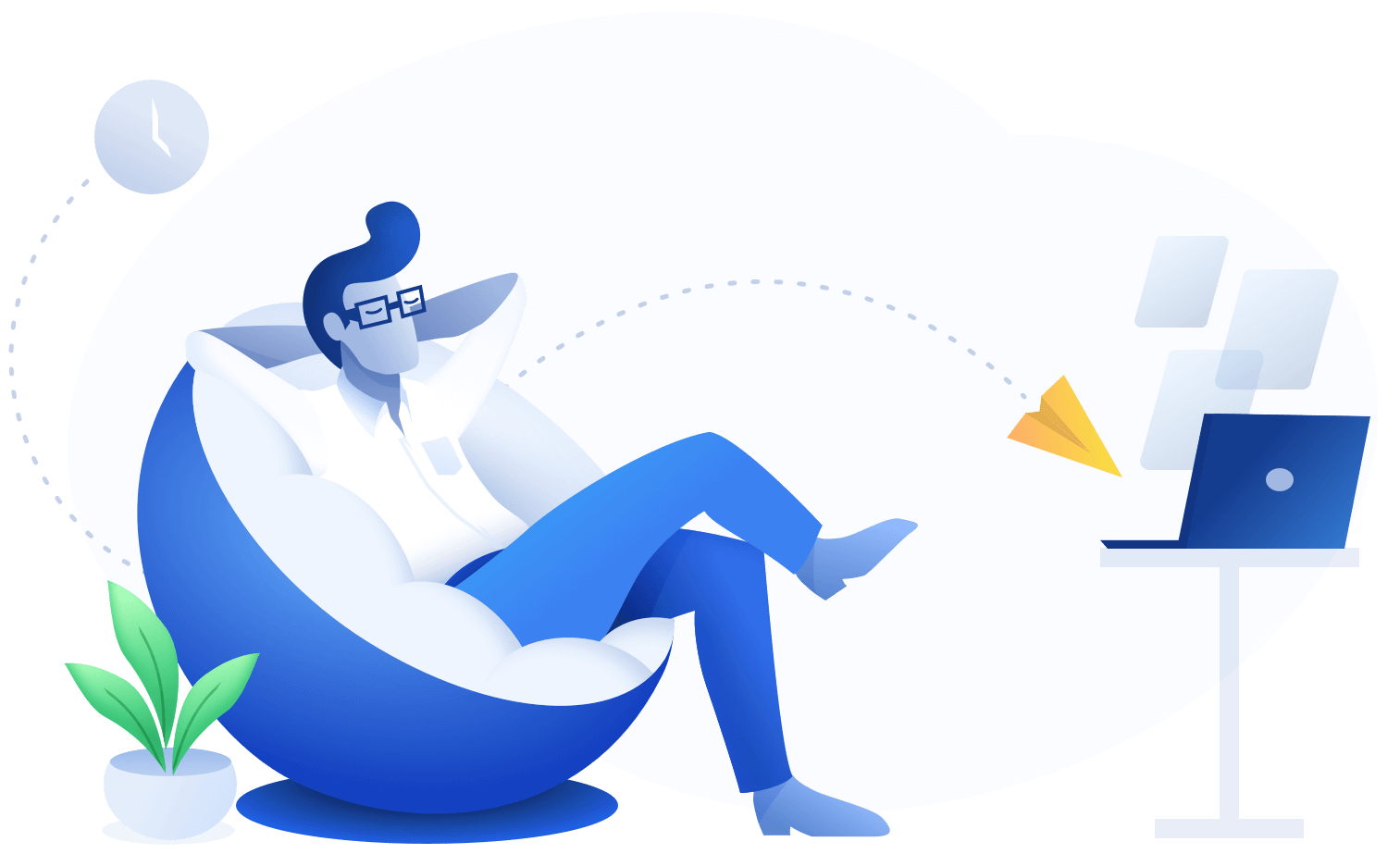
Setting up Microsoft Teams is simple.
Requires only the most basic details such as email and password.

Convenient.
The most convenient digital workplace messaging application as it comes as a part of the Microsoft 365 package.
Make It Personal.
Video calls make online meetings feel more personal, and you can also share and store files in the document storage, hosted on SharePoint.
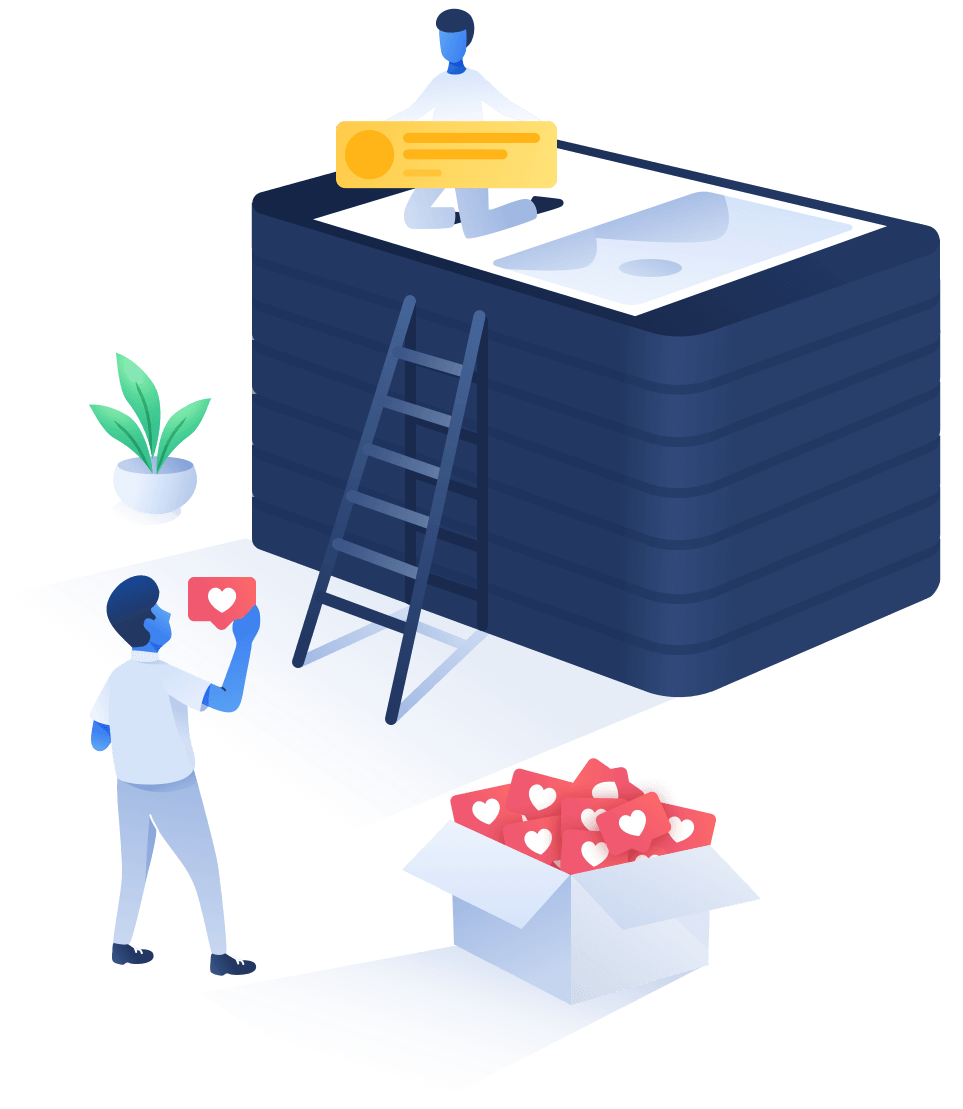

Integration.
It's downloadable as an app, but it can also be used online. Setting up Microsoft Teams is simple, requiring only the most basic details such as email and password. Teams also seamlessly integrates with other Microsoft products, as well as external applications such as Trello, Slack etc, keeping the flow of work uninterrupted while you collaborate with your colleagues.
